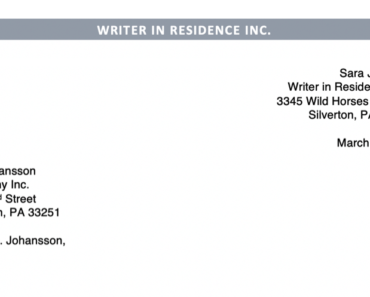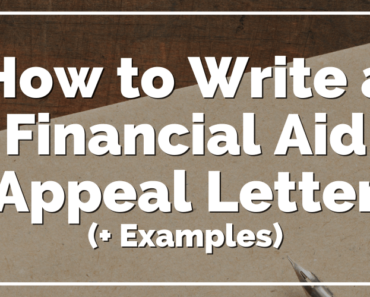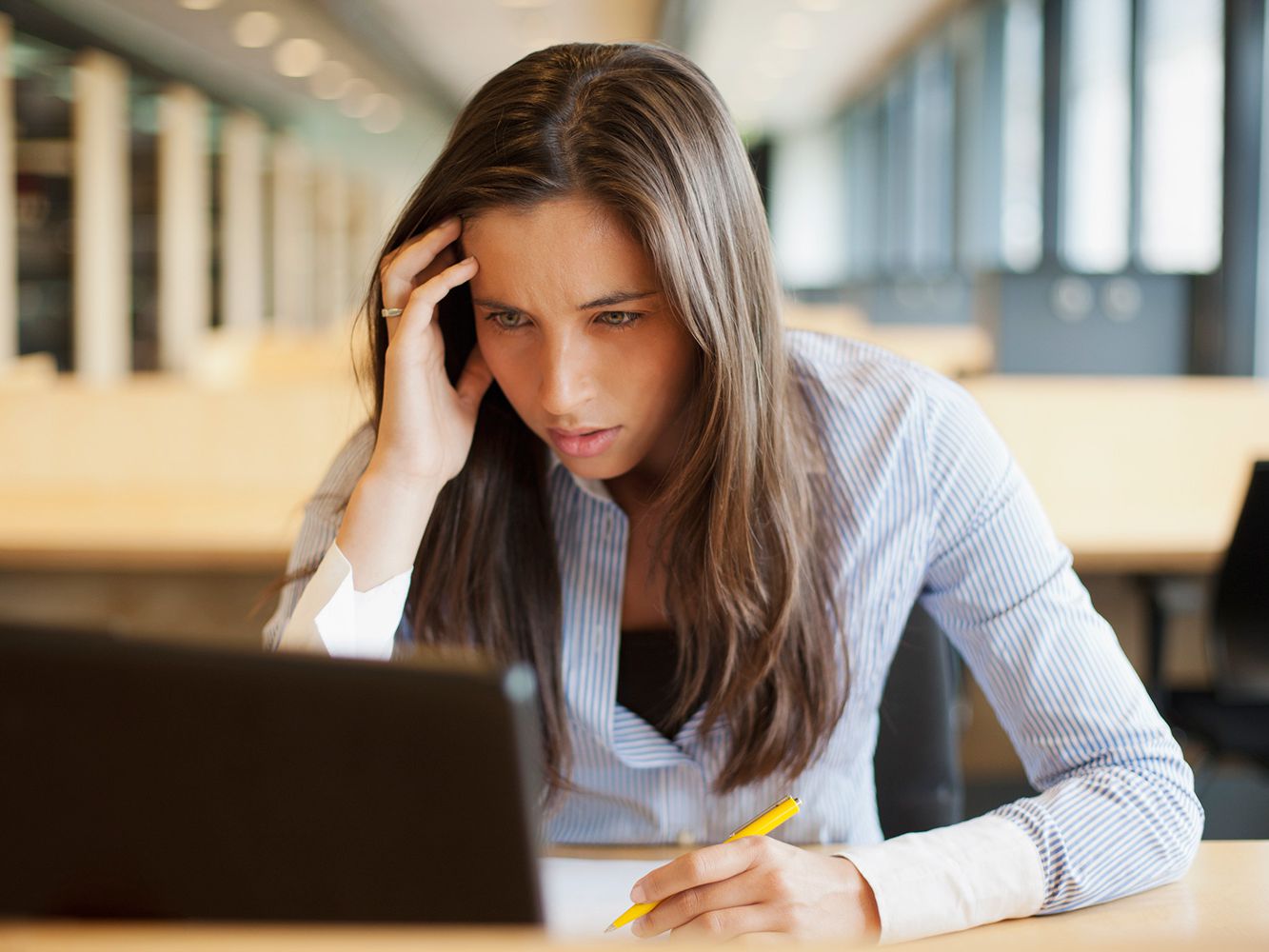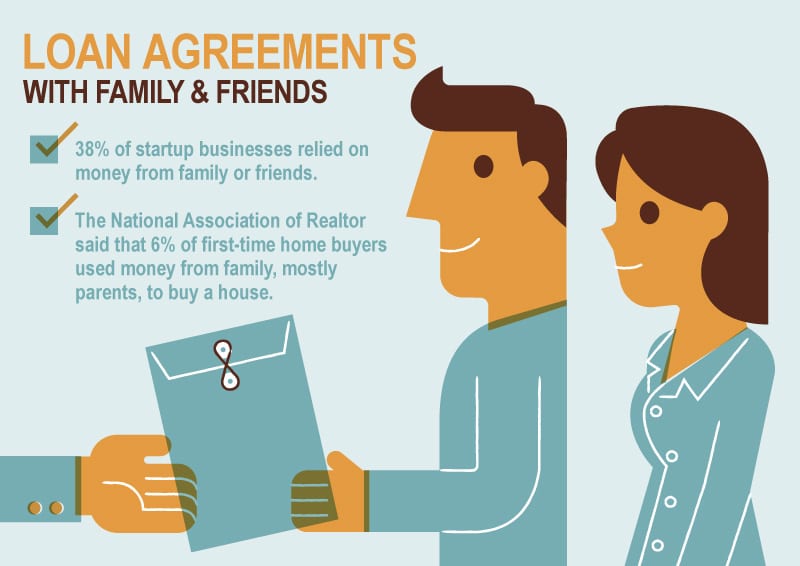Petitions have long been a powerful tool for individuals and groups to voice their concerns, demand change, and rally support for a cause. In today’s digital age, crafting petitions has become more accessible and efficient than ever, thanks to the integration of Google Docs templates and a wealth of tips and tricks. In this comprehensive guide, we will delve into the art of effortless petition crafting using Google Docs, offering insights, tips, and step-by-step instructions to help you create impactful petitions that resonate with your audience.
The Power of Petitions: Why They Matter
Before we dive into the world of Google Docs templates and crafting petitions, it’s essential to understand the significance of petitions as a means of advocacy and change. Petitions are more than just collections of signatures; they are:
- Vehicles for Change: Petitions provide a structured way to bring attention to pressing issues, from local concerns to global challenges.
- Tools for Mobilization: They can rally like-minded individuals and communities, fostering a sense of unity and shared purpose.
- Instruments of Accountability: Petitions hold decision-makers accountable by showcasing the collective will of the people.
- A Path to Dialogue: Petitions open channels for dialogue between citizens and authorities, promoting transparency and cooperation.
- Building Blocks of Social Movements: Many social and political movements have been built on the foundation of petitions, making them instrumental in driving change.
Getting Started: Why Use Google Docs Templates?
Creating petitions can be a daunting task, especially for those without a design or document formatting background. This is where Google Docs templates come to the rescue. Here are some compelling reasons to use them:
- User-Friendly: Google Docs is widely accessible and user-friendly, making it an ideal platform for petition creation.
- Real-Time Collaboration: Google Docs allows multiple users to collaborate on the same document in real-time, enabling teams to work together effortlessly.
- Version Control: It maintains a detailed version history, allowing you to track changes and revert to previous versions if necessary.
- Easy Sharing: Google Docs makes it simple to share your petition with a wide audience through shareable links, email, or embedding on websites.
- Customization: Templates can be easily customized to align with your specific cause and branding.
Now, let’s delve into the practical aspects of crafting petitions with Google Docs templates:
Step 1: Accessing Google Docs Templates
- Sign in to Your Google Account: If you don’t already have one, sign up for a free Google account and log in.
- Open Google Docs: Go to docs.google.com and click on the “+ Blank” option to create a new document.
- Access the Template Gallery: To find templates, click on “Template Gallery” in the upper-right corner of the screen.
- Search for Petition Templates: In the search bar, type keywords like “petition” or “activism” to explore available templates. You’ll find a variety of petition templates to choose from.
- Select a Template: Choose a template that suits your needs and click on it to open a new document based on that template.
Step 2: Customizing Your Petition
Once you’ve selected a template, it’s time to personalize it to reflect your cause and message. Here’s how:
- Edit the Title: Replace the template’s default title with a clear, compelling title that encapsulates the essence of your petition.
- Introduction: Customize the introduction section to provide context for your issue. Explain why it’s important and how it affects individuals and communities.
- Statement of Purpose: Tailor the statement of purpose to articulate the specific goals and objectives of your campaign. Make it clear, concise, and actionable.
- Supporting Information: Incorporate data, statistics, anecdotes, or images that bolster your cause. Providing evidence lends credibility to your petition.
- Call to Action: Craft a persuasive call to action that clearly instructs readers on what steps to take. Ensure it aligns with your campaign’s objectives.
- Signature Fields: Adjust the number of signature fields to accommodate the expected number of signatories. You can easily copy and paste additional fields if necessary.
- Closing Statement: Conclude your petition with a powerful closing statement that reiterates the importance of the petition and thanks your supporters. Consider providing contact information or links to relevant resources.
Step 3: Sharing Your Petition
Once your petition is customized, it’s time to share it with your target audience and beyond:
- Click on “Share”: In the upper-right corner of the Google Docs window, you’ll find the “Share” button. Click on it to configure sharing settings.
- Choose Sharing Permissions: Decide whether you want anyone with the link to view, comment, or edit the document. For most petitions, “Anyone with the link can view” is sufficient.
- Copy the Shareable Link: Once you’ve set your sharing preferences, copy the shareable link provided.
- Promote Your Petition: Share the link on social media platforms, through email campaigns, and with relevant organizations and influencers. Make it as easy as possible for people to access and sign your petition.
- Create a Landing Page: Consider creating a dedicated landing page on your website to host the petition, provide additional information about your cause, and collect signatures.
Tips for Crafting Effective Petitions
To maximize the impact of your petition, consider these tips:
- Create an Engaging Title: Your title should pique curiosity and convey the urgency of your cause.
- Tell a Compelling Story: Use the introduction to tell a compelling story that emotionally connects readers to your cause.
- Be Specific: Clearly define the petition’s purpose, goals, and the change you want to see.
- Provide Evidence: Back your petition with credible facts, statistics, and personal stories to make a persuasive case.
- Keep It Concise: While details are important, a lengthy petition may lose the reader’s attention. Be concise and to the point.
- Include a Visual Element: Incorporate images, infographics, or charts to enhance the visual appeal and impact of your petition.
- Promote Widely: Use social media, email newsletters, and partnerships with like-minded organizations to promote your petition.
- Engage with Supporters: Respond to comments and messages from supporters to foster a sense of community and involvement.
- Monitor Progress: Keep track of the number of signatures and regularly update your supporters on the progress of your campaign.
- Follow Up: After gathering signatures, consider delivering your petition to the relevant decision-makers or authorities.
In conclusion, crafting petitions with Google Docs templates is an effortless and efficient way to raise your voice and advocate for change. By understanding the importance of petitions, utilizing Google Docs templates, and following the provided tips, you can create impactful petitions that resonate with your audience and inspire action. So, start your petition journey today, and watch as your cause gains momentum and drives meaningful change.